How to Enroll in an IT Learnership Career in South Africa
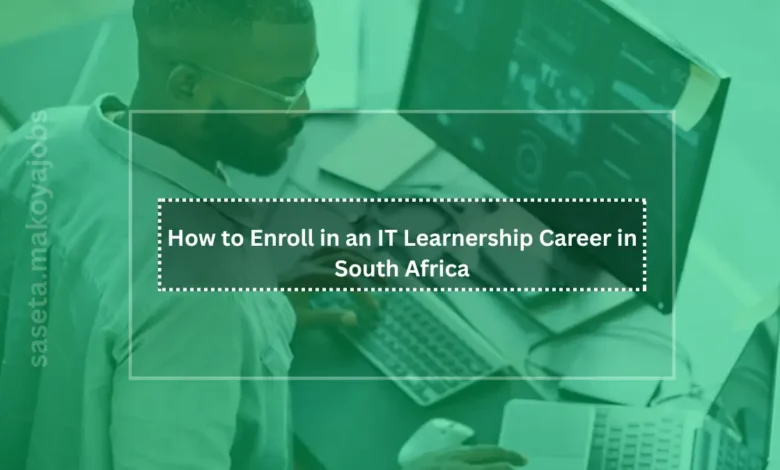
Discover how to enroll in an IT learnership in South Africa with this step-by-step guide. Learn about eligibility, required documents, tips.
Transitioning into the tech sector with zero experience can feel daunting—but enrolling in an IT learnership offers structured, credible entry-level training and industry exposure. Here’s a detailed strategy to help you choose, apply for, and succeed in an IT learnership programme.
1. Understand What an IT Learnership Is
An IT learnership blends classroom-based training (often virtual) with practical, workplace-based experience. Administered through SETAs like MICT SETA or others depending on specialisation, these programmes are:
- Accredited and aligned with the National Qualifications Framework (NQF)
- Typically cover NQF Levels 2 to 5
- Offer paid workplace exposure in IT support, digital services, coding fundamentals, or business application practices
- Include a monthly stipend to cover living or commuting expenses
Graduates emerge with both a qualification and real workplace competence—an advantage over academic qualifications alone.
2. Choose Your IT Specialisation Path
IT is broad—starting with a clear focus helps. Common paths include:
- IT Support Technician (NQF 4–5): Covering hardware, software, helpdesk, and user support
- End-User Computing (NQF 3–4): Basic applications like Microsoft Office and email setup
- Coding Foundations (NQF 3–4): Introduction to scripting or basic development
- Business Systems Operations (NQF 4–5): Data entry, software setup, systems navigation
Decide which area matches your interest and aptitude, and review the qualifications and modules offered by MICT SETA or related training providers.
3. Check Eligibility Requirements
Before applying, make sure you meet the following:
- South African citizen or permanent resident
- Matric (Grade 12) or equivalent qualification—some programmes accept NQF Level 2–3
- Aged between 18 and 35 years (exceptions exist for older applicants in rare cases)
- Unemployed or underemployed—willing to commit full-time to theory and placement
- Basic computer literacy and genuine interest in tech support or applications
- Clean criminal record and availability for background checks
- Ability to attend all classes and workplace sessions during programme duration (typically 12–18 months)
4. Prepare Your Documents and Profile
To apply, gather:
- Certified copy of your ID
- Matric certificate or most recent transcript
- Updated, well-formatted CV focusing on relevant skills or volunteering
- Proof of residence (less than 3 months old)
- Motivation letter (optional in some applications, recommended for tight competition)
Make electronic copies of these documents, name them clearly (e.g., Surname_ID.pdf), and keep them ready to upload or email.
5. Find and Apply to Learnership Opportunities
Where to Look:
- MICT SETA portal for officially announced learnership placements
- Training providers accredited by MICT SETA (e.g. OTI, CTU, Regenesys)
- Public job and learnership portals such as Careers Portal, YES4Youth, Gov.za listings
- Company-sponsored programmes by tech firms or corporate IT partners
Application Steps:
- Register on the SETA or provider portal
- Complete your profile and upload required documents
- Select available learnerships that align with your chosen specialty
- Submit your application early—many close within days of opening
- If shortlisted, prepare for interviews or basic IT tests
6. Excel in Interviews and Assessment Tasks
Typical steps include:
- Literacy or numeracy assessments, including basic computer aptitude
- One-on-one or panel interviews with questions like:
- “Why IT?”
- “Can you describe handling a tech support query from someone?”
- “How do you learn new software systems?”
- Practical or telephone assessments for basic problem solving or troubleshooting
Be punctual, professional, and demonstrate enthusiasm—technical skills can be taught, but attitude and clarity stand out.
7. Sign the Learnership Agreement and Begin Training
Once selected, you’ll sign a learnership agreement that outlines your responsibilities, stipend amount, and training schedule. It’s a legal document governed under the Skills Development Act and Basic Conditions of Employment.
Training structure typically includes:
- Weekly or monthly theoretical modules (online or in a classroom)
- Placement at a host employer (often tech firm or IT department)
- Regular assessments and supervisor feedback
- Logbooks or e‑portfolios collected throughout the programme
Sticking to attendance, performance targets, and attitude expectations is key to passing and gaining the full qualification.
8. Make the Most of Your Learnership
To stand out and prepare for the future:
- Maintain detailed records of tasks and hours
- Ask for feedback regularly and take additional training modules
- Shadow senior staff during practical tasks
- Attend communication or professional development workshops if offered
- Track usage of workplace tools (ticketing systems, help desks, CRM platforms, etc.)
Your goal is to complete the programme with both qualification and confidence—ready to perform in an IT support or operations role.
9. Move Into Permanent Work or Further Study
After completion, you can:
- Apply for junior IT roles: helpdesk agent, system support, office IT assistant
- Continue with higher NQF profiles, such as Junior Programmer or Technician modules
- Explore bursaries or internships through corporate partnerships
- Consider entrepreneurship: small tech support businesses, freelance troubleshooting, or remote support
Your credential and workplace experience are your strongest assets—build on them with continued learning or networking.
10. Challenges and How to Navigate Them
| Common Challenge | How to Overcome It |
|---|---|
| Limited openings in desired location | Apply across multiple regions or bundled programmes |
| Portal issues or submission failures | Rename files clearly, maintain backups, submit early |
| No tech experience or certification | Emphasize willingness to learn and soft skills |
| Delayed communication or feedback | Send polite, professional follow-up emails |
| Passion fading once placed | Set goals, attend additional training or workshops |
Final Reflections
Choosing and enrolling in an IT learnership opens doors to South Africa’s digital economy—without requiring long degrees or upfront tuition. With the right preparation, application strategy, and commitment to learning, you can earn while you learn, gain certified skills, and position yourself for stable employment or future growth.
The key steps:
- Know your preferred IT path (support, coding, business systems)
- Prepare your documents and personal profile carefully
- Apply early, prepare for assessment, and follow through professionally
- Commit fully to your learnership and seize practical exposure
Your journey into IT begins by choosing the right programme, preparing well, and staying persistent. Take that first step today—your future in tech is waiting.





