How do I get a free laptop from NSFAS?
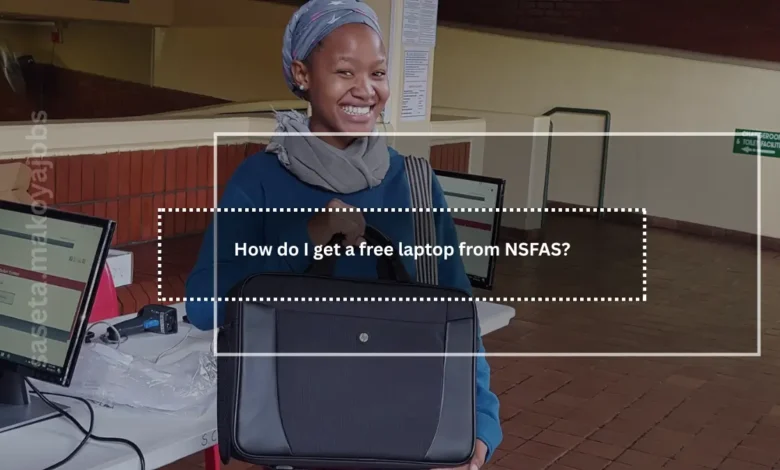
Learn how to apply for a free laptop from NSFAS, who qualifies, and what steps to follow. A full guide for South African students.
How to Apply for a Free Laptop Through NSFAS: A Step-by-Step Guide for South African Students
Many South African students face challenges when it comes to accessing digital tools needed for their education. To help bridge the digital divide, the National Student Financial Aid Scheme (NSFAS) introduced a Digital Learning Device Program, offering free laptops to eligible students.
If you’re a current NSFAS beneficiary and wondering how to apply for your free laptop, this guide will walk you through the eligibility requirements, application process, delivery, and what to do after receiving your device.
What Is the NSFAS Laptop Program?
The NSFAS Digital Learning Device Programme is an initiative by the South African government to support underprivileged students by providing them with laptops. The aim is to promote equal access to online learning, particularly for those who cannot afford personal learning devices.
This program started during the COVID-19 pandemic, when remote learning became essential. Due to its success and high demand, it has continued to support students in universities and TVET colleges across South Africa.
Who Qualifies for a Free Laptop from NSFAS?
Before applying, you need to make sure you meet the eligibility criteria. You qualify if:
- You are approved for NSFAS funding for the current academic year.
- You are registered at a public university or TVET college.
- Your institution participates in the NSFAS Digital Learning Device Program.
- You have signed the NSFAS Bursary Agreement.
- You have not already received a device through the program.
Note: The laptop is not entirely “free” in the traditional sense. NSFAS covers the cost of the laptop through your bursary package, meaning it won’t be an additional expense for you.
Why Is NSFAS Providing Laptops?
The laptop initiative is designed to:
- Enable online learning access for all students
- Bridge the digital divide between urban and rural learners
- Improve academic performance and participation
- Support the Fourth Industrial Revolution (4IR) through tech-enabled education
In short, NSFAS wants to ensure that every funded student has the tools to succeed in an increasingly digital learning environment.
What Type of Laptop Does NSFAS Provide?
NSFAS does not give you a specific brand of laptop to choose from. Instead, the device is procured based on education-specific requirements, including:
- Minimum specifications required for online learning
- Compatibility with your course or field of study
- Preloaded with software (such as MS Office, antivirus, etc.)
The laptops are usually mid-range, durable devices suitable for:
- Video conferencing (Zoom, MS Teams)
- Assignments and research
- Online exams and learning platforms
The laptops come with warranty and support, so you’ll be covered in case of technical issues.
Step-by-Step: How to Apply for a Free Laptop from NSFAS
Here’s how to apply if you’re a qualifying student:
1. Confirm Your NSFAS Status
Make sure you’re funded by NSFAS for the current academic year. You can check your status by logging into the myNSFAS portal at:
https://my.nsfas.org.za
2. Be Fully Registered with Your Institution
Your university or TVET college must confirm your registration. Laptop requests will not be processed unless your registration is verified.
3. Complete the Laptop Request Form
There are two main ways to apply for the laptop:
Option A: Through Your Institution
- Visit your institution’s financial aid or student support office
- Fill out the NSFAS Digital Learning Device form (physical or online)
- Submit your student ID number, proof of registration, and contact details
Option B: Online via myNSFAS Portal
- Log in to your account: myNSFAS
- Look for the “Digital Learning Device” tab
- Complete the application form and confirm your delivery address
- Submit the form and wait for confirmation
4. Sign the NSFAS Laptop Agreement
You may be asked to sign a device acknowledgment form, confirming that:
- You’ll use the laptop for study purposes
- You’ll take care of the device
- You won’t resell or misuse it
5. Wait for Confirmation and Delivery
Once approved, NSFAS or your institution will send a collection or delivery notification. You may:
- Pick up the laptop on campus
- Receive the device via courier to your registered address
Delivery times can vary from a few weeks to several months, depending on availability and your location.
Important Documents You’ll Need
Make sure you have these on hand:
- South African ID document or smart ID card
- Proof of registration for the academic year
- Student ID or NSFAS reference number
- Signed NSFAS Bursary Agreement
- Completed Laptop Request Form (if applying via institution)
How Will You Receive the Laptop?
Laptops are either:
- Delivered directly to your residential address via courier
- Distributed through your campus IT department or NSFAS support office
Avoid using someone else’s address. This may delay delivery or lead to lost packages.
What Happens After You Receive the Laptop?
Once you’ve received your laptop, here are some important next steps:
Register the Device
You may be required to activate or register the laptop through the manufacturer or your institution.
Arrange Internet Access
NSFAS often provides monthly data bundles to funded students, which you can use for:
- Online classes
- Educational platforms
- Submitting assignments
Install Essential Software
Check that your laptop includes or allows downloads for:
- MS Office or Google Docs
- Antivirus software
- Zoom, Microsoft Teams, or Google Meet
- Web browsers like Chrome or Firefox
Report Technical Issues
If your device is faulty or damaged:
- Report it to your campus IT helpdesk or NSFAS office
- Do not attempt unauthorized repairs
- Use the warranty services provided
Can You Sell or Trade the Laptop?
No. The device remains the property of NSFAS while you are studying. Selling, pawning, or trading it is a violation of your agreement and could lead to:
- Termination of NSFAS funding
- Disciplinary action by your institution
- Legal consequences
Frequently Asked Questions (FAQs)
Can I get a second laptop if I already received one?
No. NSFAS only provides one laptop per student, per qualification cycle.
What if I lose or damage my NSFAS laptop?
You must report it immediately. NSFAS or your institution will advise on the next steps. Intentional damage or negligence could result in you being held financially responsible.
Do I need to return the laptop after I graduate?
In most cases, the laptop becomes your property after graduation, provided you complete your studies successfully.
What if I transfer to another institution?
Your new institution must also participate in the NSFAS laptop program. Update your contact and registration details on the myNSFAS portal.
Final Thoughts: Is the NSFAS Laptop Worth It?
Absolutely. While it’s not a high-end device, the laptop provided by NSFAS is tailored to your academic needs, allowing you to:
- Attend classes remotely
- Access learning materials
- Submit assignments and write exams online
- Improve digital literacy
With zero upfront cost, it’s a powerful tool to support your journey toward graduation.
Summary: Key Steps to Get Your NSFAS Laptop
| Step | What to Do |
|---|---|
| Check Eligibility | Must be an NSFAS-funded student |
| Apply | Through your institution or myNSFAS portal |
| Sign Agreement | Confirm terms of use |
| Receive Laptop | Pick up or wait for delivery |
| Set Up | Register and install software |
Final Tip
Stay updated by visiting your institution’s student support office or the official NSFAS website regularly:





