What is the best career to go for? Finding Your Ideal Path in South Africa
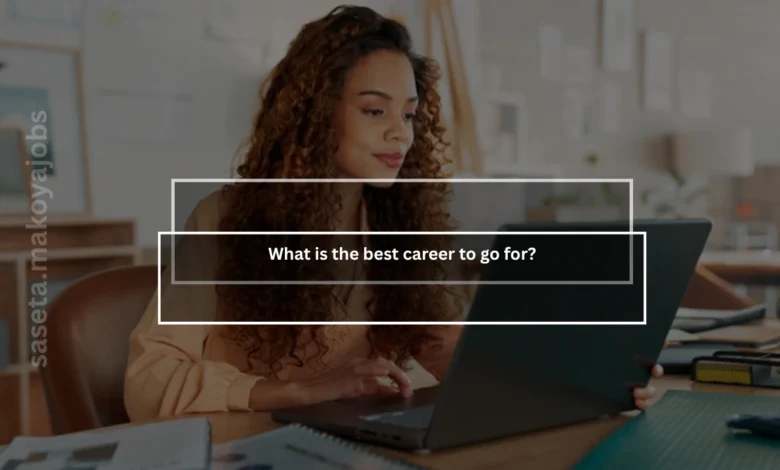
Not sure which career is best for you in South Africa? Discover top job pathways—from tech to trades, education to healthcare.
Choosing the “best” career goes beyond salary or prestige—it’s about aligning your strengths, values, and lifestyle with a role that offers growth, stability, and satisfaction. Here’s a clear, user-friendly guide to help you navigate this important decision.
1. What Makes a “Best” Career?
When evaluating careers, consider multiple dimensions that contribute to long-term fulfillment:
- Alignment with Abilities and Interests: Does the work match your natural strengths and what you enjoy
- Career Growth and Demand: Are there opportunities for advancement or industry expansion?
- Income Potential: Is the salary realistic and fair for your region and cost of living?
- Work-Life Balance: Does the role support your life goals and well-being?
- Resilience to Change: Is the career adaptable to economic shifts or automation trends?
- Entry Accessibility: What education or training is needed to begin?
A career that ranks highly in most of these areas is more likely to be a rewarding and sustainable choice.
2. Top Careers With Strong All-Round Potential
Information Technology (Developer, Cybersecurity, Data Analysis)
- Why: High demand, strong salary, remote flexibility, global opportunities
- Entry Path: Bootcamps, online certifications, self-study, internships
Skilled Trades (Electrician, Plumber, Artisan)
- Why: Always in demand, respected craftsmanship, potential for self-employment
- Entry Path: Apprenticeships, TVET training, trade certification
Financial Services (Accountant, Financial Advisor)
- Why: Solid pay, regulated frameworks, and growth potential
- Entry Path: Degrees or diplomas, professional certifications (e.g., CA, CFA)
Healthcare and Nursing
- Why: High job security, emotional fulfillment, and long-term demand
- Entry Path: Nursing degrees or diplomas, in-service training programs
Digital Content & Social Media Management
- Why: Creative career with increasing relevance for businesses
- Entry Path: Portfolio-building and short-term digital marketing courses
Teaching & Early Childhood Education
- Why: Rewarding, community impact, strong demand, flexible schedules
- Entry Path: Teaching diploma or degree, or ECD certification
Renewable Energy Sector
- Why: Growth potential, technological innovation, environment-focused
- Entry Path: Engineering diplomas or specialized technical training
3. Making the Choice: Assessment Framework
| Step | Key Question | Why It Matters |
|---|---|---|
| 1. Self-Assessment | What are your values, interests, and strengths? | Career satisfaction starts with personal alignment. |
| 2. Research | What skills are in demand and growing in SA? | Ensures future stability and opportunity. |
| 3. Compare Benefits | How important are pay, stability, flexibility? | Helps weigh trade-offs effectively. |
| 4. Explore Entry Paths | What qualifies you for the job? | Determines feasibility and time investment. |
| 5. Talk to People | What do professionals say about their roles? | Gathers real-world insights beyond job descriptions. |
| 6. Start Small | Can you test the role through a short course or project? | Offers clarity without a full commitment. |
4. Best Career by Values
- High Pay & Status: Finance, Tech, Engineering
- Creativity & Flexibility: Digital Marketing, Media, Design
- Social Impact: Healthcare, Education, Community Services
- Stability & Skill: Trade Work, Utility Sectors, Public Services
- Green Innovation: Renewable Energy, Sustainability Roles
5. Stories of South African Career Success
- A self-taught web developer now designing apps for startups
- An electrician who runs a successful local business
- A financial advisor helping individuals grow wealth
- A digital marketing manager who began with a personal blog
These examples show how clarity, consistency, and action can turn interest into opportunity.
6. Final Thoughts: Your Ideal Career Is Within Reach
There’s no one-size-fits-all “best” career. Instead, look for roles that mesh with your strengths, values, and long-term goals. Whether that’s building software, teaching children, installing solar systems, or managing finances—the right path is the one tailored to you.
Take small steps: assess, explore, connect, and learn. With purpose and curiosity, you’ll find a career that feels not just successful—but meaningful.





